Ask the Expert: Tips to Help You Take on 2 Nonprofit Technology Challenges
When it comes to nonprofit technology challenges, two items often make it to the top of the list: limited budget and system integration. That’s not too surprising when you think about it.
After all, there are many nonprofit software options available today – for everything from customer/constituent relationship management, fundraising and marketing to volunteer management, program management and multichannel engagement.
Plus, there is a whole array of other software tools that are not nonprofit-specific, including process automation tools, email marketing tools, business intelligence and artificial intelligence tools.
So, how can you develop the right technology strategy to meet your nonprofit’s needs within a tight budget? And how can you integrate your software systems so they work together optimally to support your organization’s activities?
Optimizing nonprofit technology with a limited budget
It can be tempting to start searching for new software for your nonprofit each time you identify a need or a challenge. But, before you do, consider if you could be making better use of the software you already have.
Here are some tips for optimizing your nonprofit technology that cost little or no money:
- Improve technology training for your staff
Training might seem like just another cost and time-guzzler that you can’t afford. But it can be fairly easy and cost little to no money if you approach it the right way. Plus, the time and dollars you do invest in technology training help you to make better use of your organization’s resources. It also can increase employee satisfaction, ultimately having a positive impact on staff turnover.
Here are a few easy and inexpensive ways to improve technology training for your staff:
- Check with your software vendors to find out what resources they offer to help your staff learn more about how to use their products. These might include free or low-cost on-demand training, customer support that’s included in the cost of your software and participation in an online user community.
- Get custom training and support if you need more than your software vendors provide. For example, nonprofit technology consultants can provide custom training and support for a variety of nonprofit software products. This approach can be especially helpful if you have software that has been highly customized to your organization’s processes and you need a more tailored approach to training.
- Make sure your staff knows what training resources are available and how to access them. After all, they can’t use them if they don’t know where to find them.
- Allow staff members to set aside time in their schedules for ongoing training.
- Check with your software vendors to find out what resources they offer to help your staff learn more about how to use their products. These might include free or low-cost on-demand training, customer support that’s included in the cost of your software and participation in an online user community.
- Try new things with your current technology
Chances are that the software you already have has more features and capabilities than your organization is using. You’ll get greater results from your nonprofit’s work if you’re getting the most out of the technology investments you’ve already made.
So, set aside time to experiment with your software. For example, if you’ve heard that your software has process automation features that you’ve never tried, look into it. Check out help menus, on-demand training and the online user community for your technology to see what you can learn about the feature. Then, try it out. Test it. Learn from your experiments and share the results with others in your organization. - Earmark some funds for technology training and innovation
Setting aside funds when you already have a tight technology budget might seem counterintuitive. But earmarking even a small amount of money for training and experimenting with software will help to ensure that you have the resources you need to optimize the use of your nonprofit’s technology.
Integrating your nonprofit’s technology systems
Integrating your software systems has multiple benefits. It helps to keep your cross-departmental processes running more smoothly. It helps to ensure your systems are using the same data. It also can give you a fuller picture of the interactions you have with donors, volunteers and other constituents.
Every organization has a unique mix of nonprofit technology systems, so each will have a different approach to integrating those systems. However, there are some things you can do to help make software integration easier.
Here are some ideas to help you develop a more integrated set of technology systems for your nonprofit:
- Look at what integrations your key systems support
Many software solutions offer application programming interfaces and other integrations that can make it easier to connect one system with another. Also, many of today’s software vendors have worked with their clients and other companies to create integrations and then turned the integrations into products that are available to other clients. In addition, providers of some tools offer batch import/export capabilities for data integration into key nonprofit software systems.
If you need to integrate (or improve the integration of) some of your software systems, start by contacting the vendors of the systems you’re trying to integrate. Their software might support one or more of the integration options previously mentioned and can point you to a technology partner who can help you set up the integration. - Consider integrations when purchasing new software
When you’re looking for new software to add to your nonprofit’s technology stack, be sure to prioritize your technology integration needs. Look at what systems you have in place today, what systems you might need to add in the next few years and which of these systems your new software will need to integrate with. Be sure to ask the vendor of the new software if, and how, the technology supports the integrations needed. - Develop a technology strategy
Developing a technology strategy can help you ensure you have the system integrations in place that you need. When you assess your current technology stack, and then look ahead at your nonprofit’s goals and what technology you need to support them, you will have a better picture of what systems you need in place and how they need to connect.
Depending on your nonprofit’s size and complexity, your technology strategy might be simple, or it might be more complicated. Either way, it can be extremely helpful to work with a nonprofit technology consultant that can help you assess your current technology stack, evaluate your organization’s goals, and develop an integrated technology strategy.
Learn more about how to find the right software for your nonprofit
Discover more tips about how to find and implement the right software for your nonprofit. Read The Ultimate Checklist for Selecting Software for Your Nonprofit.
ABOUT THE AUTHOR
![]()